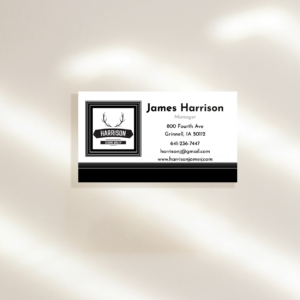The holiday season is here and Total Choice is ready to make it as easy as possible for you. For the first time, we are selling our custom holiday cards through Etsy. And if you like to customize your holiday cards with your own photo and text, the designs can all be adjusted to your preferences on Canva! Here’s how to do it:
- First, check out our card designs on our Etsy page – including NEW card designs for 2024!
- Next, purchase your favorite card design through Etsy and your design will instantly be available for download.
- Once the card is downloaded, select “Click here to download your editable file” from the download. The link will bring you to Canva, and allow you to “Use template for new design”.

4. Login to your Canva account to add your photos and customize your text. You can even add additional photos or text boxes to your cards!
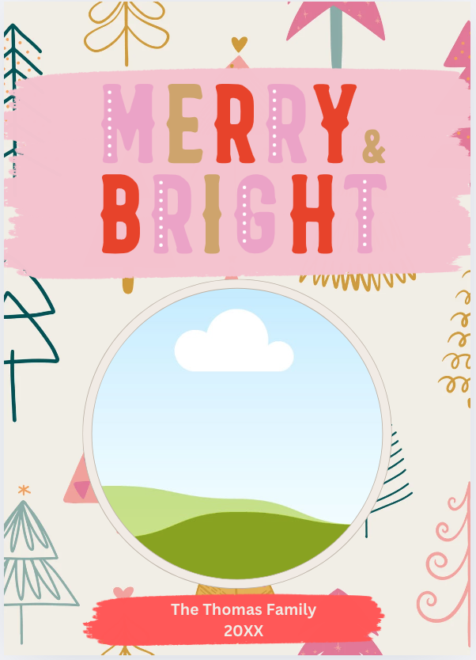

5. Once you love your creation, download your printable design from Canva.
IMPORTANT DOWNLOAD INSTRUCTIONS:
Step 1 – Click the Share button on the top right of the screen, then click download at the bottom of the drop down menu.
Step 2 – Select “PDF Print (Best for printing)” option.
Step 3 – Check the box for “Crop marks and bleed” and in the color profile drop down, choose “CMYK (best for professional printing)”.
Step 4 – Click Download.
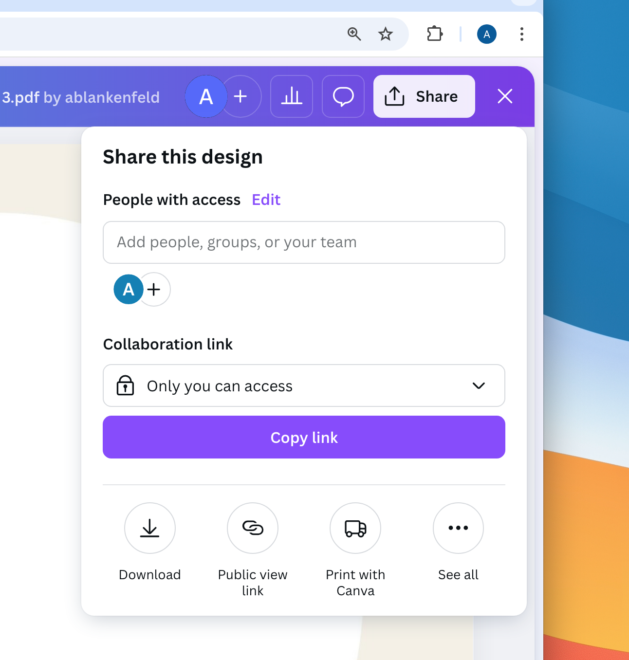
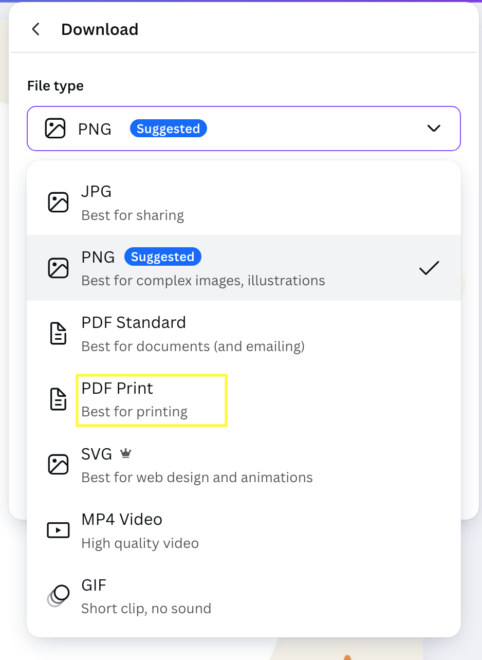
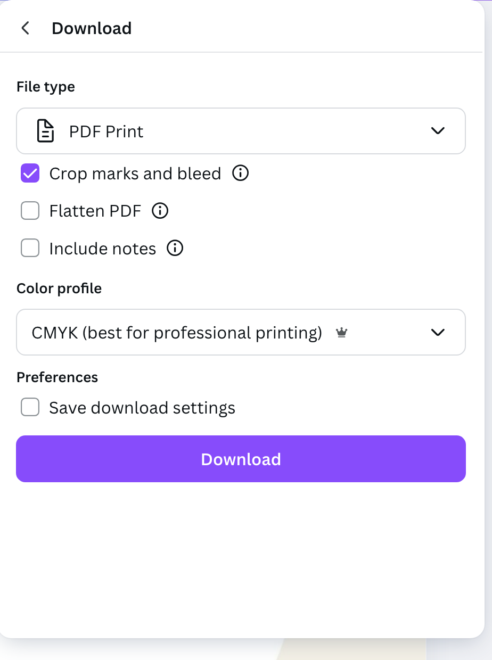
6. Email us at design@totalchoicegrinnell.com with your files and be sure to let us know:
- How many cards you would like printed.
- If you would like envelopes included. We can use classic white or see designed options here.
Attach your spreadsheet containing your card recipients and we can print, stuff and send your cards through our Mail it for MeTM service!
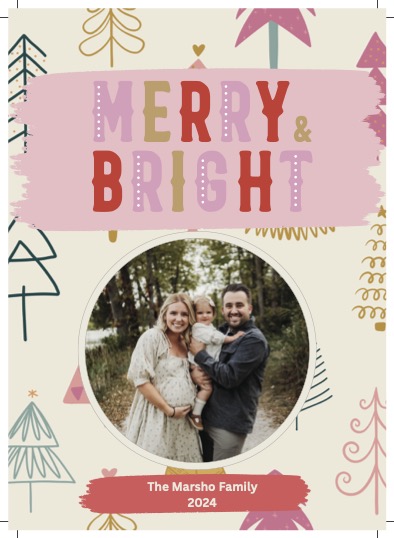

Questions? We’re here to help! Email us, call us at 641-236-7447 or stop in store Monday through Friday from 8AM through 5PM.
And don’t forget: if you see it cheaper somewhere else, send us the invoice and we will price match your purchase!